If anyone is interested, I'll be adding a "3D" tab to route descriptions for interactive viewing of the route line and it's milestones (if any). I have a ways to go before it will be activated on each route description, but here's a preview. The route key is on the end of the URL, so if you know the route key from the URL of a route description, you can take a look at others.
And, yes, you have to be logged in to use it because the .com pays for Google Map usage based on volume.
https://www.14ers.com/php14ers/route_3d ... oute=wils1
https://www.14ers.com/php14ers/route_3d ... oute=bier1
https://www.14ers.com/php14ers/route_3d ... oute=pike1
The page starts out with fly-in to the summit then a fly-around it. Click the screen to stop the animation, then you can use the mouse, shift, etc. to move around. There's a controls menu on the bottom right...
3D Route Viewing
Forum rules
- This is a mountaineering forum, so please keep your posts on-topic. Posts do not all have to be related to the 14ers but should at least be mountaineering-related.
- Personal attacks and confrontational behavior will result in removal from the forum at the discretion of the administrators.
- Do not use this forum to advertise, sell photos or other products or promote a commercial website.
- Troll posts will be removed.
-
BillMiddlebrook
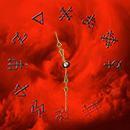
- Site Administrator
- Posts: 6598
- Joined: 7/25/2004
- 14ers: 58 47 19
- 13ers: 174 45 37
- Trip Reports (5)
3D Route Viewing
Proud to be against fascism, racism, xenophobia and stupidity.
-
BillMiddlebrook
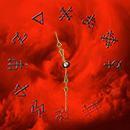
- Site Administrator
- Posts: 6598
- Joined: 7/25/2004
- 14ers: 58 47 19
- 13ers: 174 45 37
- Trip Reports (5)
Re: 3D Route Viewing
A 3D tab is now available on 14er route descriptions. If the route description contains "milestones," they are also shown in the 3D viewer, with elevations.
Sorry, you need to be logged in to use the 3D viewer. Google use = $$
Sorry, you need to be logged in to use the 3D viewer. Google use = $$
Proud to be against fascism, racism, xenophobia and stupidity.


